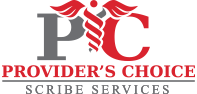Menu
Choose With Confidence
Service Specialties:
- Emergency Medicine
- Internal Medicine
- TeleMedicine
- Cardiology
- Primary Care
- Pediatrics
- Orthopedics
- Oncology
- Endocrinology
- Urology
- Neurology
- Wound Care
- Plastic Surgery
- Pulmonolgy
- OB/GYN
- Behavioral Health
- And Many Others